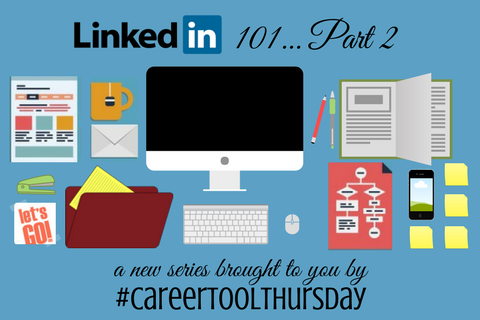
Let LinkedIn Do the Work For You
Searching for a job can seem like a daunting task. More than a quarter of professionals say they have no time to search for new opportunities.
But worry not, with search alerts you can get notifications and updates to a saved search via email or shared with you on LinkedIn. Use advanced search filters to narrow down opportunities by industry, location, experience level and more. Once you’ve filtered your search, simply create the alert.
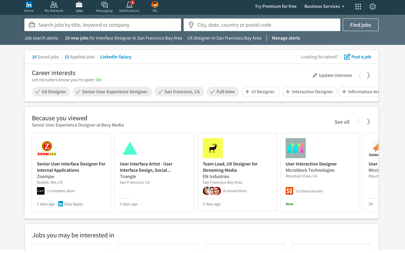
Let recruiters know you’re open to new opportunities by simply flipping a switch on your LinkedIn profile. It’s called Open Candidates, and yes, it’s that easy. Open Candidates is accessible from the “Preferences” tab on the LinkedIn Jobs home page.
By flipping the switch, you privately signal to recruiters that you’re interested in new opportunities. Don’t forget to update your career interests. This helps you appear in the search results that recruiters are regularly scouring. Additionally, this helps inform the daily job recommendations LinkedIn sends you and surfaces on the jobs homepage.
This post is the second in a multi-part series of LinkedIn 101’s, brought to you by a representative from LinkedIn’s supplemental learning-based site. As students, we know how important, yet overwhelming LinkedIn can be, so we want to set you up for success! Stay tuned for more, and remember: Always Be Making Connections!

 |
|

